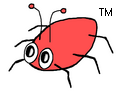This weekend was intense.
While working on my current project, I've slowly reached the conclusion across the past week that many things were wrong on the adopted architecture and that a simpler solution could be adopted.
Reminding myself of the words from a wise software engineer about efficiency of the good enough I could have kept on moving, but it would pain my soul knowing that things were not optimal. If there was a time to make changes, the time was now.
Couldn't afford more schedule slips as seen for the month of the March. So I've decided to plunge myself into a coding marathon to rearrange the code and do things right.
Started of at Friday after work around 17:00 and stopped around 04:00 Saturday morning to grab a snack and some sleep. Saturday and Sunday followed similar hour addiction for code cranking the intended result. The outcome was fabulous!
Not only the new framework is simpler in terms of architecture, it also looks great. The web user interface provides a neat appearance and makes life a lot easier than creating a Swing based interface for each component of the system.
Many other nice-to-have features were also added this way. People can use browsers or third-party developers can create wrappers that make use of the provided web services.
I know that anything coded during a hackathon weekend will haunt me with defects across the next times. That is a risk. But it is still better than living with an architecture that that would only add layers of unnecessary complexity and my own (human) resources are too limited to cope with them.
As result, there is absolutely no need to adopt a Google web toolkit, hibernate, SEAM, JBoss or ActiveMQ COTS for the moment.
The current result can rightfully be called old school programming (compared to current trends of course). And I say this perfectly aware of all advantages and disadvantages that come from this design decision. But nevertheless all that, there is elegance in simplicity and this is the route that I prefer to follow whenever possible.
And speaking of small, the entire framework when including the database (HSQL), message queue, process manager, web interface and remaining components is still using some whooping 3Mb of disk space.
Below is demonstration screenshot of the current status. The page demonstrates two applications. The first one is a simple file browser and the second demonstrates a simple page with text. Each application can host child applications and these are automatically added on the page tabs.
Tough weekend but happy results.
:)